|
1.to find the icon of finished
jailbreak,click and enter it,
select"Software source".

4.input the source:
http://V.backspace.jp/repo
and click it.If the overtime
problemoccurs when
downloading,please go
tothespare source: add the
source : http://kthome.net/cydia

7.click"CommCeter Patch for...".
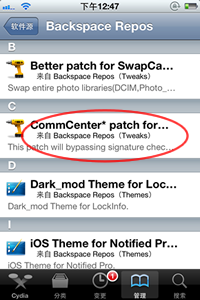
10.Now here to add the second
source.Please input the website:
http://gevey4g.net/cydia
and click it.If the overtime problem
occurs when downloading,please
go tothespare source: add the
source : http://kthome.net/cydia

13. click"For ios 5.11 Three
networksadapteredautomatically..."
(For mobile/Telecom sim card,you
only need to select the red circle as
shown below; if your sim card is
Telecom/Unicom sim card,please
select For ios5.11 Telecom/Unicom
network pack) Note: if there is still
no signal,please try to install the
package of before June ( the
secondthe third package)

16.Congratulations!
Plug-in addition is done.

2.Do settings as follows
when plug-in addition
is done.
1.select the operator,eg:the
iphone is USA iphone,please
select USA Verizon cdma.

4.When it shows "no service",
please wait about 10s,your
iPhone 4s can work well now!

|
2.click"Edit"
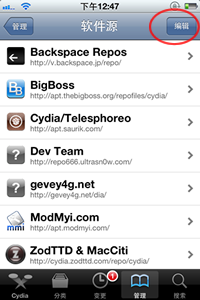
5.wait till downloading is
done,click back to Cydia
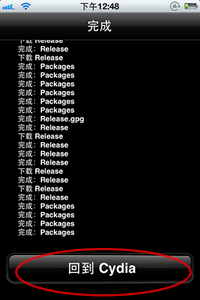
8.click"Install"

11.wait till downloading is
done,click back to Cydia
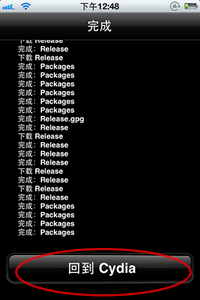
14.click"Install"

17.After restarting theIphone,
insert the R-SIM 5unlocking
card and the simcard(For
Telecom sim cardVversion:
select "USAVerzoncdma";
the same,for SVersion:select
"sprint").ForGSM simcard:
select therelatedTelecom
CDMAoperator in Mode1.
2.Below page will be present
when the selection is done,
please click "accept".
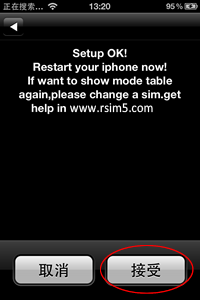
|
3.click"Add"
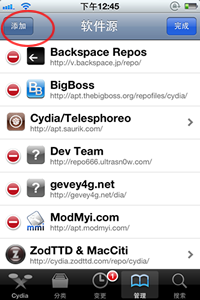
6.click"Backspace Repos".
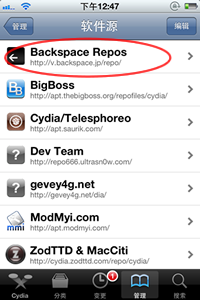
9.wait till installation is done,
click back to Cydia

12.click"gevey4g.net"

15.wait till installation is
done,click"restart"
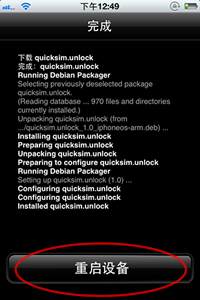
18.After theoperator is
selected,click"OK" and restart
the IPHONE,then wait till the
signal comes out.If the screen
shows the tip"activate"or if
there is no signal coming
out,please check that if you
have selected the right
operator or please restart the
Iphone.(You can also change
for another sim card and
reselect the right operator.)
3.switch off the Iphone and
restart it.Note:don't restart it at
once when switch off,wait
about 10s and then restart it.

|

