|
Click here to enter R-SIM mini dongle updater For 12|14+ manual method video
Domestic Video Link:https://v.qq.com/x/page/u3016g78d8e.html
Foreign video Link:https://youtu.be/iz9fDgq94yo
1st Step: Insert R-SIM14+ and SIM card into
iphone,following menu pop out, choose relative carrier ( different mobile with
different pop out time), if to unlock iphone6/7/8, just need to tear off
R-SIM14+ along the dotted line.
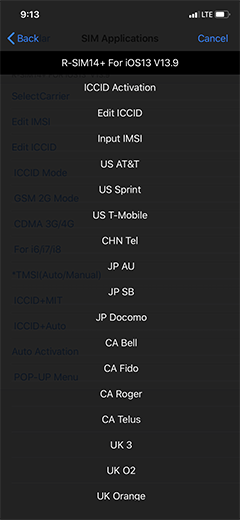 
Remark: EDIT ICCID input 20 Digital ICCID CODE.

2nd Step: Choose TMSI AUTO ( Choose auto operation mode or relative mobile card mode).
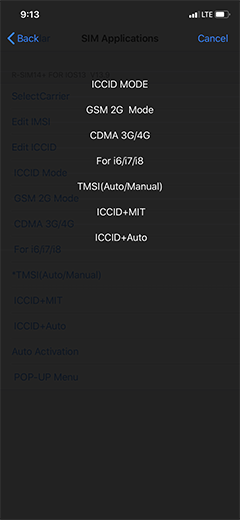 
1. ICCID Perfect Unlocking
2. 6s,6sp,SE perfect unlocking, choose relative carrier and unlocking mode, pull off card then insert in and then wait till signal out, TELECOM and UNICOM unlocking successfully.
Ps: If setting completed, after pull off and insert card, signal has not shown out after 1 minute, can try again to pull off and insert card, signal will appear soon.

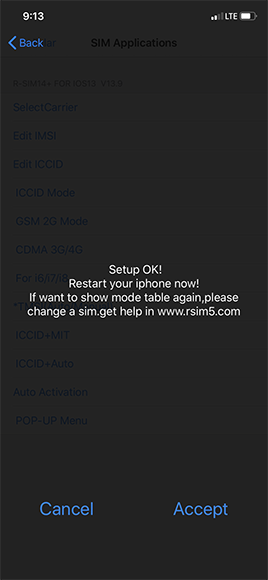 
3、Manual MODE1
TMSI manual mode1 enter into activate page, when signal appeared, dial 112, and pull of / insert card, wait signal to appear.
(Unlocking UNICOM and Mobile Card )
Operation Instruction: Enter into activate mode, wait 4g signal at the mobile left corner to appear, then dial 112, pull off SIM and then insert in, wait signal to appear.
4.Manual mode2 --Unlocking UNICOM AND MOBILE
TMSI manual mode 2 enter into activate page, when signal appeared, dial 112, pull off SIM and then insert in, wait signal to appear.
5、Manual MODE3
TMSI manual mode 3 if no signal when choosing the unlocking mode, press “AUTO Activation” to acquire signal, enter into activation page, and it will bounce bake to home page automatically, wait signal to appear.
6.TMSI unlock“AUTOMODE1” way, is applied with MOBILE card, under this mode, it can acquire signal automatically.
(operation instruction please refer to video )
7.TMSI unlock “AUTOMODE2” way is applied with UNICOM card.
(operation instruction please refer to video )
8.TMSI unlock “AUTOMODE3” way is applied with UNICOM card.
3rd Step: Choose -》manual MODE2, Press “ Accept”, complete unlocking card set.
4th Step: Enter into ‘Sim card Application program’, choose “AUTO Activation, mobile will enter into “ Need Activation Mode” automatically, check 4G symbol, wait seconds,and then dial 112, then wait for seconds, pull off and insert card, then wait signal to appear. ( if the 1st time not unlocked successfully, try again).
SIM Card Application Menu

|
