The FAQ for RSIM10+
1. When unlocked the CDMA card, the signal bars also show the “China telecom 3G”. But still cannot use the network, please check whether “ settingss-universial-about the device-carrier” shows “中国电信***”. If the sign is the “中国电信***”,please try the following steps:
First: connecting Wi-Fi with your iPhone, open your Safari browser and visit cdma.rsim5.com . and then install the description file of CDMA. After that, into “settingss-carrier” click and tick NAL: ctnet@mycdma.cn as the picture. Finally, power off, and restart. Try to connect the internet.
 
2) After settings the Telecom Patch, if the phone shows “no service” when put in the R-SIMLTE thin card and the Telecom card. Method one: Call directly *228, then you will get the signal. Method two: By following “settingss—Cellular—data roaming—voice roaming”, turn off the “voice roaming”button, then open it again, keep it opening then.
3) After unlocked the China Telecom card,it showed that “ China Telecom 1X”,or slow internet speed,or could not net play. Even more showed with “ No Signal”.Firstly inter “ Set-Telephone-Sim Card Application”, Please check the matching between the Unlock Model and Phone Card which you are using on.if not matching,please click and adjust then reopen your phone.If matching,please do the action as following: Drew out the sticker card and telecom card,and then close the phone.Pick up the telecom and separate with pad pasting carefully,Next,without pad pasting,Insert solely your China telecom card. Wait and open phone.when saw the screen show” Activation Required”,please kindly check the left up that would show the signal “Signal Circle +3G”,please don’t close phone,just drew out the Telecom card with Card Pin (tool). At the end,rip the Screen Lock,Insert the sticker card with Telecom card together,please just be wait with patient for Signal will show on screen.
4) Once unlocked the telcome card, if following phenomenen appears:
“1x”& “ 3G” mutually apperaing, or failing to search the internet on“3G”mark,or standby “1x”, pls set the phone as following step: enter into “ settings - common use - Restore- Restore Net settings. If still have problem with the mobile net, pls try following operation:
A. Login into China Telecom online service or dial 10000 to apply for quilting the moboile via the service pas code. 10 minustes later, to star the mobile in the same way.
B. For thoes which cannot apply for phone quilt, pls dial 10000 to manual service( or malfunction service) for background operation to reset the mobile phohne number.
5) Newly applied or reissued telecom card request to be activated,as following: plug it into common CDMA mobile to dial a mobile number with charge( cannot be a free call, such as 1000. This call has to be answered and cause fee).
6) Nano. Sim standard small card, with thickess, 0.67mm, is recommended.
The card 0.83mm, cut by the sim cutter, is seriously thicker than the standard. So the card, together with the rogh selvedge, is requested to be polished after cutting by the sim-cutte. ( Note: to polish the side with “image and word”, not the “gold finger”).
New easy way to set operator for unlock card:
Guide order*5005*7672*0#(no need to use guide card). Click here for details:
Setting the operator for RSIM 10+ card
Locked iphone is limited to use only contracted operator's SIM card. The RSIM is used to unlock the limit! If you know the country and the operator of you iphone, you can buy relate RSIM card of the GPP default operators to unlock the iphone. If you do not know that or buy wrongly the unlock card, resetting the operator easily by following. To set the operator need only once!
If any of these situations happen, it indicates that the current operator is unmatching with the phone or the current mode is improper with the sim card. Need to correct the operator or unclock mode.
 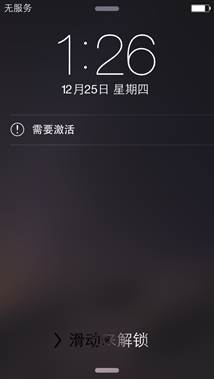 
First way for setting the unlocking card carrier
No need the guide card but use the brand newly bootstrap
Combining the sim card with rsim card, insert into the machine. If it doesn’t work with the phone, the phone will be in the activated state. Until the signal bars changes into the no signal state or the signal mark becomes a circle, please key in the bootstrap: *5005*7672*0# . Then call it. The carriers select will jump out, click the owner carrier of the phone. The English order will jump out, click “accept” then finished. Do not power off, and get out the rsim and sim card. When the phone back to the desktop,inset them again and wait the signal coming.( if you are not sure the owner carrier of your phone, you can select each one to have a try)
 
 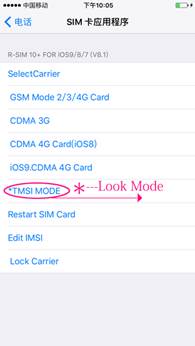
If the text function unavailable, try to resolve as following:
1. Call the human service of the operator(10086 or 10010 for example), ask for the message center number of the number that cannot send message. Suppose you get reply of +8613800755500.
2. Put you card into the phone alone, the phone will show that it needs to activate. Waiting until the signal bars show the circle then press the Home button, then click to the emergency call.
3. On the phone dialing interface, enter *5005*7672*the message center number# then call.(The message center number is which you just got from the human service, usually it is with + that we cannot enter, now use 00 instead. For example, now the number we need to call is *5005*7672*008613800755500#)
Second way for unlocking carrier
If you have the guide card, insert R-SIM10+ unlocking card matching with NEW SIM guide card into iPhone, the unlocking card will into the choosing carrier state. The following page will like the following:

There are two operating ways(choose one of them)
First, click the belonging carriers
If your needed carrier in the list, just select it. Then the notice will appear power off right now. (click the “accept” or “cancel” or do nothing, it doesn’t matter)
Second, click “Other carrier” and key in the carrier code by hand. The carrier inquiry can click “code inquiry” and then key in your carrier code. Send the code. When the finish notice appears, please power off right now. (Click the “accept” or “cancel” or do nothing, it doesn’t matter)

Common problems of R-SIM 7.1.1-7.X in operation
1: q: why Mobilecan’t be activated when I use the mini 2/AIR2 ?
A: first to know your mobile phone operators before using R - SIM mini 2/AIR2,, such as AT&T, Softbank, AU, etc.. Clearly know your operators, after card into the mobile then choose corresponding operator, according to activated steps and click into the next step to activate the mobile (in fact, mini 2 itself can match card can be used as activate card).
2:q:After choosing operator and can not activate the mobile, and shows do not support SIM card, upper left corner shows no service or full 5 false signals all the time, can’t skip put the activated screen, and in the state of inactive all the time, without any signals anyway.
A: first of all check your SIM card is normal (commissioning test card does not support the unlock test), insert SIM card to a regular phone, try it and check if it can call, internet, or if it can show E and 3G/4G symbol when open the cellular data in the left upper corner, if it’s normal, please change to the normal SIM card. Second, after back-up the phone delete all the data and activate again.
3: q: why do I according to the steps, and always activate automatically and circularly, then unlock the activation screen, then activate again, but always can't receive signal and shows no service or full of false signals?
A: the unlock is different from the previous traditional pattern to unlock, if appear above conditions, can enter the special operating status, specific steps as follows:
A: after selecting the operator, take out the card and insert again, check the false state in the upper left corner. And take out unlock card and SIM card instantly when the false signal in the upper left corner from full to one(just by one or one directly, be speed) then insert mini2 unlock card and SIM card, wait for activated automatically appear stable signals,
B: if A step didn’t work, turn off the phone, then insert SIM card and mini card, open the phone and wait for activated automatically appear stable signals,
4: q: Why 3G/4G card can calling, send message but can not connect the internet, how to deal with it?
A: Install a R patch, if still can’t connect then login in: http://www.rsim5.com/Ch/bottomlink.php?id=6 (click link: www.unlockit.co.nz in Safari) 2G can connect E, if still didn’t work, pls check mobile if it can open cellular data.
5: q: 5: Always feeling MINI2/AIR2 is not so perfect, unlock unstable or surf the Internet is not perfect, or 3 g, How to do?
A: The most difference between R-SIM MINI2/AIR2 and other unlock card is that it can upgrade for free. Like that now the program is not so good but it’s already the best unlock program in the market, if better unlock program occurs, R-SIM MINI2 Can upgrade on line by computer, and choose the best program to upgrade, they don’t need to change unlock card. What’s more, buy more get one more, buy each R-SIM MINI2 original card and present a free upgrade code, then if new program occurs, you can lifelong enjoy the program and upgrade function, it solves trouble back of unlock card.(now unlock cards in the market are traditional and bring IC, also can not upgrade, later if most perfect program occurs and need buy new unlock card)
Detailed address for Unlock card upgrade program: http://www.rsim5.com/bottomlink.php?id=1
SPRINT
6.A: If you failed to unlock the Sprint, please follow the steps:
1. Please check whether the SIM card is in service or not. Once it's in service, please erase all content and settings, then unlock the phone. But if the SIM card is not working properly, replace one available SIM card to unlock, rather than the test machine card.
2. When the SIM card available, and the phone also erases all content and settings, and can not get signal, now you should insert the SIM card into the phone separately, waiting for the activation screen poping up. Restart the phone, put SIM card and R-SIM AIR2 into, unlock the phone once again.
The biggest advantage of purchasing R-SIM is that it's a very famous brand with powerful team.
A new free patch would be released for the message and internet in the near future once we have a breakthrough. And for the jailbreak, iOS7.1.1 online verification system breaking, would be shown on our web also. Please waiting patiently.
iOS5.X-7.0:
1. Internet problem, no 3G or E icon appear after patch installed? How to set up MMS? Cannot find Cellular data network Settings? Cannot send text messages?
A:No 3G or E icon: Settings-General-Cell Phone Network, and open “Data Roaming”.
B:About network and MMS settings: specific procedure as follows:
For China Mobile and 2G users:
Settings >> General>> Network>> Cellular Data Network, and find two input boxes.
Network setting box
Settings>> network>> Cellular Data Network
APN: CMNET or CMWAP
Settings>> network>>Open Data Roaming
MMS setting box
APN : CMWAP
MMSC : http://mmsc.monternet.com
Proxy: 10.0.0 .172
For China Unicom and 3G users:
network setting box
3G setting >>network >> Enabled
setting >>network >> open data roaming ( 3G card NO NEED access point settings)
Settings>> network>> Cellular Data Network
APN : 3GNET or 3GWAP or UNINET
C:Cannot find Cellular data network Settings
1: If iOS6.0-6.1.4, please install R-SIM activation code software
Installation method and software address: http://www.rsim5.com/download.php
2: If iOS7.0 mainstream locked phones, please use unlock card helper to install patches, no need any APN settings. For small carriers, please download APN patch directly.
Open www.unlockit.co.nz in your phone , and operate just like below:
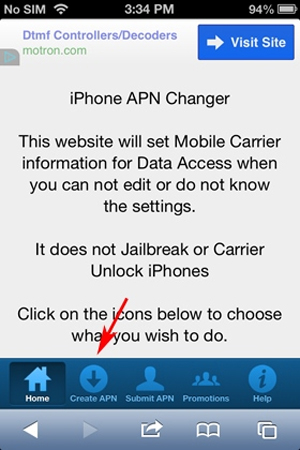 
 
 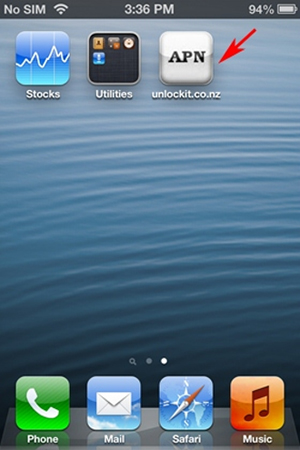
D:Cannot send text messages?
This is because of the message center code setting error or even has not been set. Message center code varies with different carriers and areas, please call your carrier’s customer service phone to consult.
Status inquiry: *#5005*7672#
Number setting: *5005*7672*message center number
Number Removed: ##5005*7672#
2. In rare cases,3G icon appears, but no access to internet, showing “Cellular data is not activated”
When meet such problems, you can try:
A:Setting-General-Restore-Erase All Contents and Settings
B:Check your SIM card, nano card for iPhone is recommended, especially for Telecom users.
C:Use iTunes “Restore the Firmware”
D:If the problem is unlock card itself and it’s non-human reason, we provide free refund.
3: [Sprint No Service] For USA Sprint, no service, can only make phone calls. Solutions?
Due to USA Sprint baseband unlock and carrier’s crack file problem, you need to put in China Mobile card and activate, then you can unlock perfectly.
A:For USA Sprint iPhone with internal unlock card, when appear “No Service”, but can make phone calls:
For such phones, please take out the unlock card and put the China Mobile sim card in the card slot alone, wait for the phone appear activation interface, then change back to China Mobile/Unicom card and wait for the signal along with R-SIM.
B: For USA Sprint iPhone with internal unlock card, when appear “No Service”, but can make phone calls:
Install R-SIM activation software:
Operating Steps:
Open http://www.rsim5.com/download.php
After download Tool 1, click installation interface, when the phone has connected to the computer, click【Install Patch】,when the menu popup, click 【China Mobile or Others】,input the R-SIM activation code( Bound phones no need to input activation code); after installation, mobile phone terminal shows internet description file, it’s ok whether installed or not; Then, reboot and wait for the signal. When signal comes or shows “No Service”, reboot again and install patch once more. After terminal shows internet description file, click【Install Patch】,choose【China Unicom】 after menu popup; and then back to desktop, open【R-SIM3】patch and wait for the signal.
If shows English signal, please reboot your iPhone. Please email our engineering team if any questions. wuquming@aliyun.com
4: When insert the unlock card in your iPhone, always popup activation demand? Or pop up activation after selecting carriers? Or pop up activation before you have time to input the activation code?
A:Always pop up activation demand when insert the unlock card in your iPhone
Firstly, make clear the version information of the iPhone you want to unlock, which country this phone comes from? Which carrier? What iOS system? Secondly, check the R-SIM or SAMSIM you have purchased, see if it’s fit for the corresponding version. If the unlock card is not compatible with your iPhone version, it will popup activation. Please change the version of your iPhone. If you have activation card, please put in the activation card along with your unlock card, select the corresponding carrier and take out the activation card. Then, put in the SIM card you want to use and the unlock card, reboot and wait for the signal.
B:Pop up activation after selecting carriers
Firstly, make clear the version information of the iPhone you want to unlock, which country this phone comes from? Which carrier? What iOS system? Secondly, check if the carrier menu is right when you have inserted R-SIM or SAMSIM in the iPhone. If selected wrong, please change another SIM card and select again. Then reboot and wait for the signal.
C:Pop up activation before you have time to input the activation code?
Firstly, make clear the version information of the iPhone you want to unlock, which country this phone comes from? Which carrier? What iOS system? Secondly, find the corresponding IMSI code in our website: http://www.rsim5.com/bottomlink.php?id=3, if pop up activation berore you have time to select, change another SIM card, choose “Other carrier” when the menu appears, input the code quickly and click “receive”, reboot and wait for the signal. If still pop up activation after input, please check whether your carrier code is correct. If wrong, please change another card and input again. If uncertain, please test one by one according to the carrier code.
5: iOs 7.0 Official Version is not very stable, cannot send text messages sometimes, especially for Sprint,+86 contact list problem. Date due 2013/9/20
iOS has been released before dawn on 19th Sep.(BGT),due to the particularity of the locked phones and that activation program has been forced out by Apple, we recommend customers to upgrade to iOS7 system selectively.
Overview: locked iPhone 4S, iPhone5 iOs 7 has forced out R-SIM 3.0 activation software, genuine R-SIM series unlock card supports ios7. But you can install 3G to 2G free patch, the installation method and address: http://www.rsim5.com/instructionview.php?id=32.
Online Parameter Setting, you can download description file. The method is connect Wi-Fi, visit www.unlockit.co.nz in Safari browser in your iPhone, download the corresponding description file your phone carrier demands according to the hint..
Due to lack of the support by activation software, and there’s no jailbreak for now, no way to install jailbreak patch, so for locked iPhone 4S and iPhone 5 upgrading to ios7 system, the problems below will appear:
1. CID problem(i.e.:+86 problem)
2. Cannot send MMS
Mainstream models detailed test cases( Due to the instability of iOS7,customers can choose to upgrade according to specific condition):
iPhone 5 JP AU: after upgrade to ios7, signal, telephone, text messages, internet(GSM internet) are all normal, but cannot send MMS.Due to lack of the support by activation software, “+86” is needed to normalize CID problem. But “+86” numbers in AU phone cannot send text messages directly. So,every number has to be saved two ways: one is with prefix “+86”,one is without. With China Mobile SIM card, it can appear signal directly. With China Unicom card, “Free Webpage Patch” software is needed. After open the patch, insert the unlock card and SIM card, the phone appears “No Service”, enter “Setting-General-Reset-Reset Network Settings”, the signal will appear(Attn: Reset Network Settings)
iPhone 5 JP SB: after upgrade to ios7, signal, telephone, text messages, internet(GSM internet) are all normal, but cannot send MMS. Due to lack of the support by activation software, “+86” is needed to normalize CID problem. With China Mobile SIM card, it can appear signal directly. With China Unicom card, “Free Webpage Patch” software is needed.Open the free patch, the signal will appear.
iPhone 5 USA Sprint: after upgrade to ios7,signal can appear and the phone call is normal. Cannot send text messages, surfing the internet or MMS. After startup, it will take 3-5 minutes to appear “China Mobile”. Sine only phone call works normal, we strongly suggest that Sprint users do not upgrade to ios7.
iPhone 5 USA Verizon: after upgrade to ios7,for China Mobile users, phone calls, text messages, internet ,MMS are all normal. Due to lack of the support by activation software, “+86” is needed to normalize CID problem. For China Unicom 3G users, “No Service” is shown, but can make calls, cannot text messages,surf internet or MMS. SO, we strongly suggest China Unicom 3G users do not upgrade to iOS7.
iPhone 4S USA Sprint: after upgrade to ios7,for China Mobile users, phone calls, text messages, internet ,MMS are all normal. Due to lack of the support by activation software, “+86” is needed to normalize CID problem. For China Unicom 3G users, “No Service” is shown, but can make calls, cannot text messages,surf internet or MMS. SO, we strongly suggest China Unicom 3G users do not upgrade to iOS7.
iPhone 4S JP AU: after upgrade to ios7,for China Mobile and China Unicom 3G users, phone calls, text messages, internet ,MMS are all normal. Due to lack of the support by activation software, “+86” is needed to normalize CID problem.
iPhone 4S JP SB: after upgrade to ios7,for China Mobile and China Unicom 3G users, phone calls, text messages, internet are all normal. Due to lack of the support by activation software, MMS is invalid. “+86” is needed to normalize CID problem.
Summary: From ios7 beta5,6,GM to the newest ios7 official version, Apple has forced out all our activation software. Therefore, Any problem that needs activation code to solve, Apple will pay attention. So,locked iPhone 4s/5 will have less comfortable using experience than ios5and ios6. Due to this, we do not suggest upgrade to ios7.
If any new breakthrough, we will inform you in the website and blog. Thanks for your understanding and support. We will keep on trying.
6. Telecom authentic phones want to use China Mobile SIM card, what should I do? Always show “NO SIM”?
A:Set the unlock mode to US-Verizon, just like unlock Verizon phone, now you choose “CHN Telecom”.
B:Check if your SIM card has been broken, you can put it in a normal phone to test the signal and internet. Then, “Settings-General-Reset-Erase All contents and Data”, and then insert your SIM card. Finally, if no work after all above procedures, you can change another SIM card tray to test, or contact certificated R-SIM resellers to change for free.
7.How to download activation code patch and free patch?
3G activation code program: Chinese: http://www.rsim5.com/download.php
English: http://www.rsim5.com/download.php
Free webpage patch: Chinese:http://www.rsim5.com/instructionview.php?id=32
English:http://www.rsim5.com/download.php
Genuine R-SIM manual method: http://www.rsim5.com/instruction.php
|
