|
Update: All in one unlock program R-SIM CLUB2 v8.1 Released
SED/MEP Mode:
Unlock for iPhone 13 to 16 Dual sim Series plug and play, stable signal. like iccid unlock . 100% Perfectly 5G
https://www.youtube.com/shorts/5hwT5uGHqmc
eSim(QPE) Mode:
Unlock For (Iphone 12-16) Single series .Stable signal with esim combination
https://www.youtube.com/watch?v=POPnGGrQkhg
ICCID Mode:
It’s a perfect solution when get a working iccid
TMSI Mode:
Unlock for all iPhone
Traditional unlocking mode, unstable
For intel (7-x):
Traditional unlocking logic, Unlock For intel (7-x)
More details:
https://www.rsim5.com/instructionview.php?id=84
How to load R-SIM ipcc ( fixed call net problem. LTE to 5G/4G )
https://youtube.com/shorts/ptLRpSC4mDs?feature=share
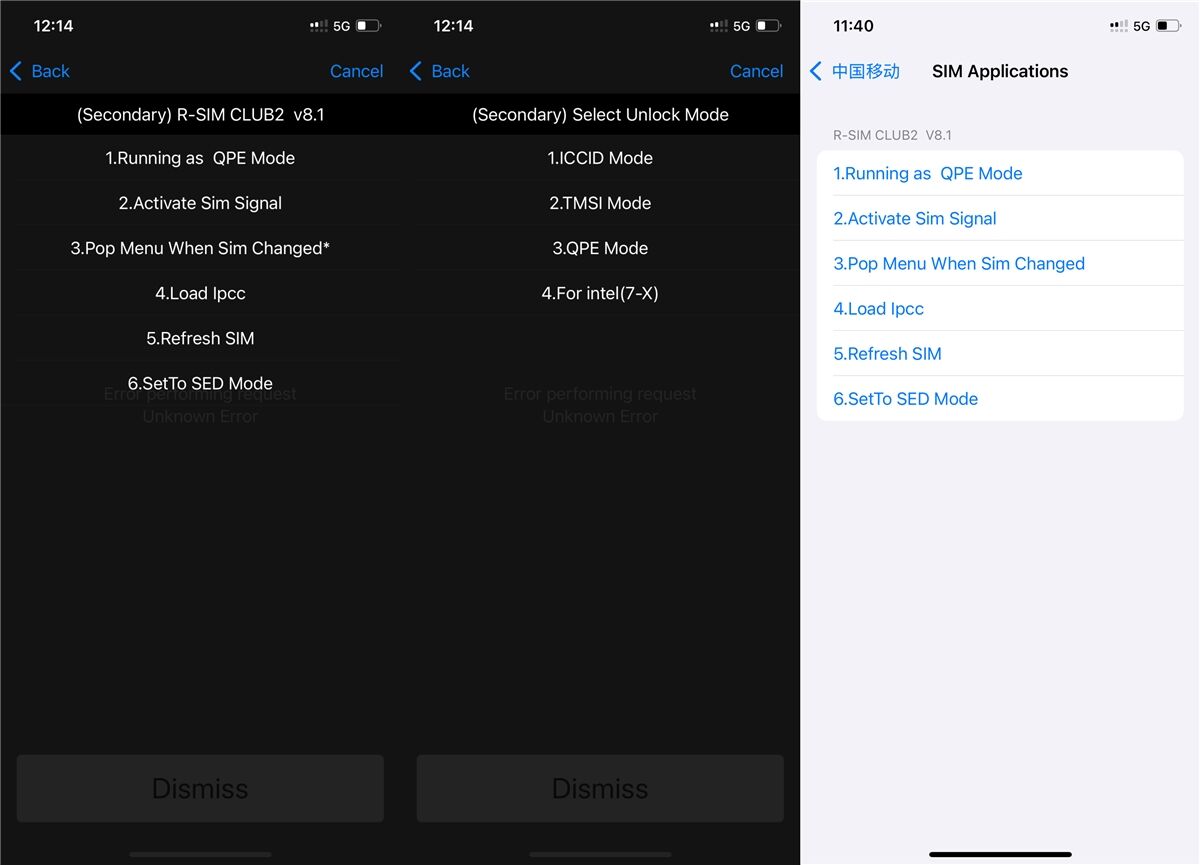
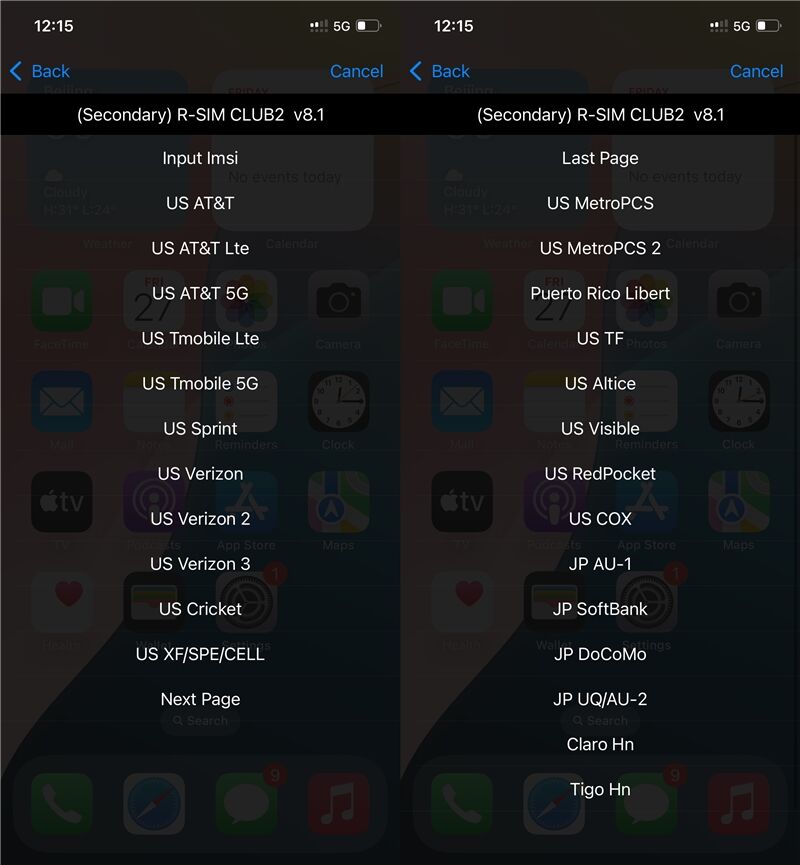
The Chinese Video Link:https://v.qq.com/x/page/s3518sir7ka.html
The World Video Link:https://youtu.be/1gvfJl6mb2U


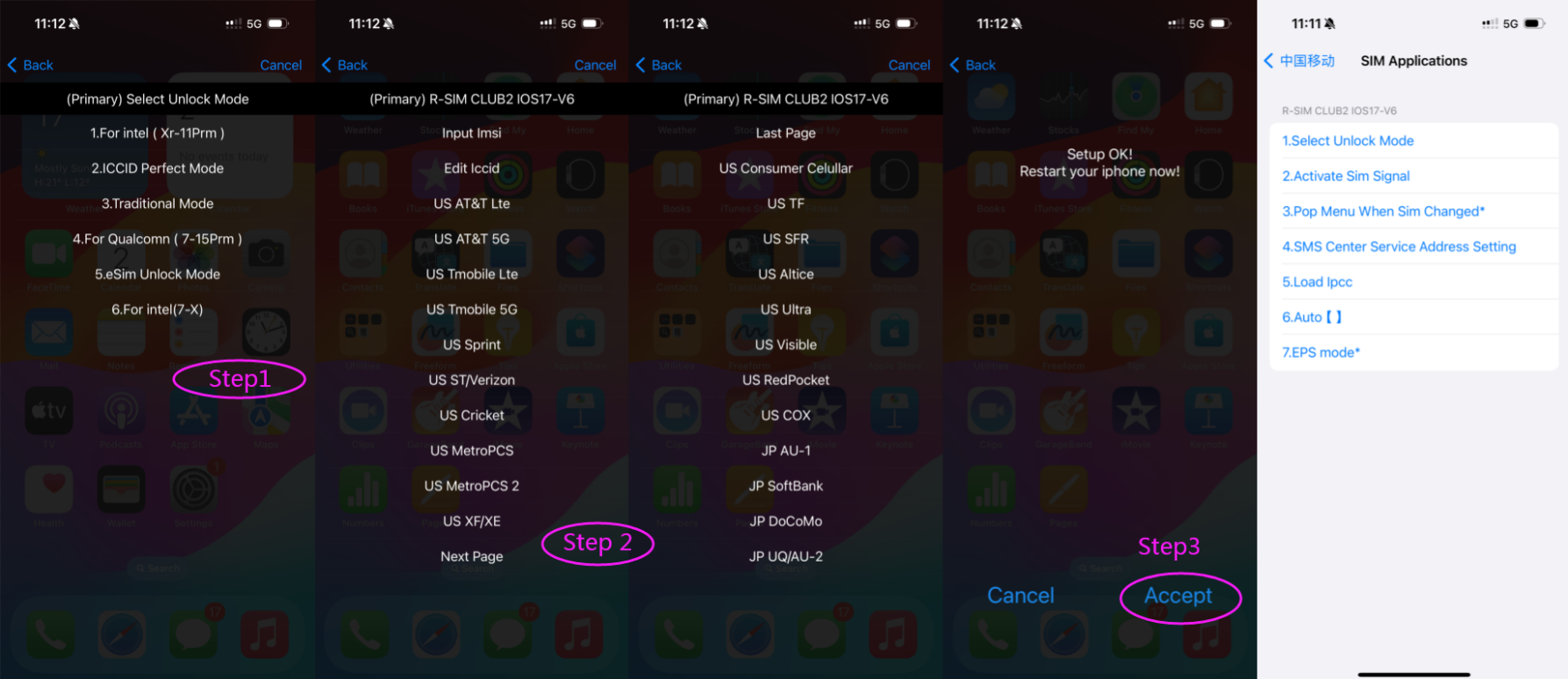
Mode:For INTEL Mode(XR-11Prm)
Step 1 : Select Intel Mode(XR-11Prm)
Step2:Choose origin
simlock carrier from list or input imsi + gid (http://www.rsim5.com/bottomlink.php?id=3)
Step 3 : select “Accept” waiting
signal
Mode:For Qualcomn (7-15Prm)
Step 1 : Select For Qualcom (7-15Prm)
Step2:Choose origin
simlock carrier from list or input imsi + gid (http://www.rsim5.com/bottomlink.php?id=3)
Step 3 : select “Accept” waiting
signal
Mode:For INTEL Mode(7-X)
Step 1 : Select Intel Mode(7-X)
Step2:Choose origin
simlock carrier from list or input imsi + gid (http://www.rsim5.com/bottomlink.php?id=3)
Step 3 : select “Accept” waiting
signal
eSim(QPE)Unlock Mode (12-15)
Step 1 : eSim Unlock Mode
Step2:Choose origin
simlock carrier from list or input imsi + gid (http://www.rsim5.com/bottomlink.php?id=3)
Step 3 : select “Accept” waiting
signal
Note:The eSIM-QPE Mode solution must be added
esim in celluar. You can buy a eSIM code from here: http://ecode.rsim5.com
Add esim + R-SIM esim QPE MODE , will get
100% stable signal.
ICCID MODE
It’s a perfect solution after get a working
iccid

Traditional Mode
Unlock for 2G/3G GSM TMSI 6S/6SP mode
Step 1 : Select Traditional Mode
Step2:Choose origin
simlock carrier from list or input imsi + gid (http://www.rsim5.com/bottomlink.php?id=3)
Step 3 : select “Accept” waiting
signal
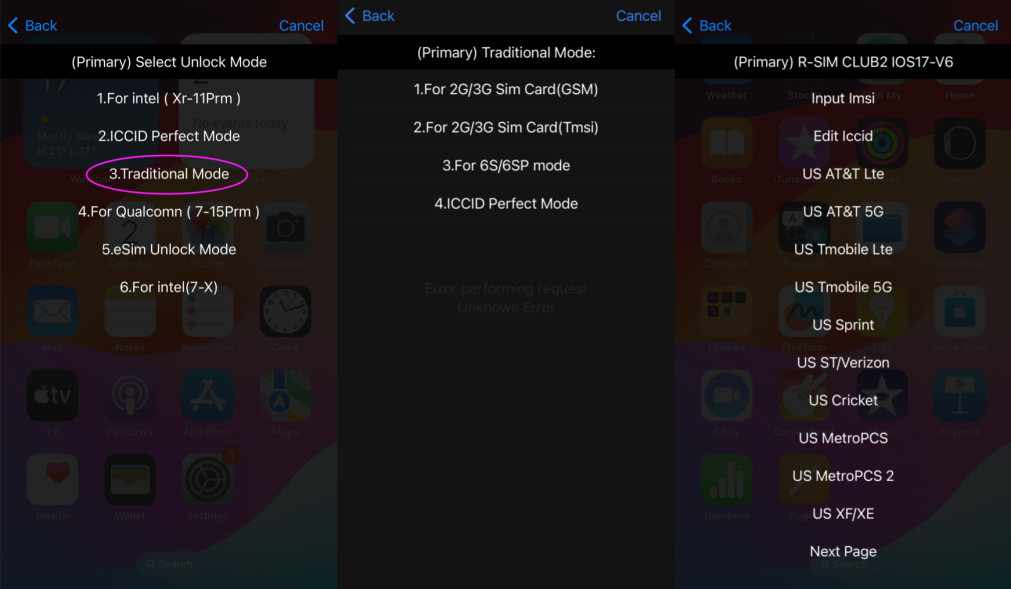
How to check my baseband (Qualcomm Or
Intel )
Intel baseband:(XR/Xs/XsMax/SE2/11/11Pro/11ProMax )
Qualcomm baseband:(SE3/12/12Mini/12Pro/12ProMax/13/13Mini/13Pro/13ProMax/14/14Pro/14ProMax )
Others (7/7Plus/8/8Plus/X ) check here
Call *#06# or check Settings-General-About
its Qualcomm baseband if have a MEID number
, Intel baseband if cannot see a MEID number
How to load R-SIM ipcc ( fixed net
problem. LTE to 5G/4G )
Load iPCC in Sim accplication
Manual steps:
1. Continue without WiFi to active at
"SIM Not Supported "
2.Hold press"BACK" and slide down
to
"Software Update complete" release
3.Press the power button to turn off
the
screen and Waiting Auto on IPCC DONE
(About 10 seconds )
|
